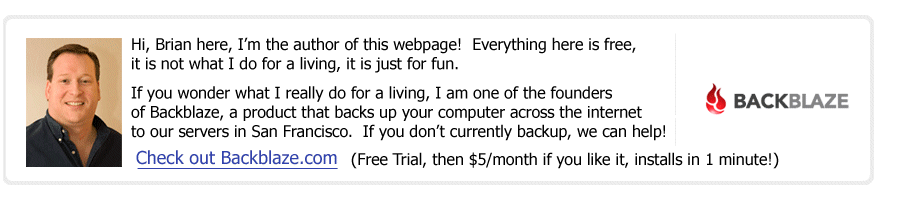
(Read a personal description of Backblaze here.)
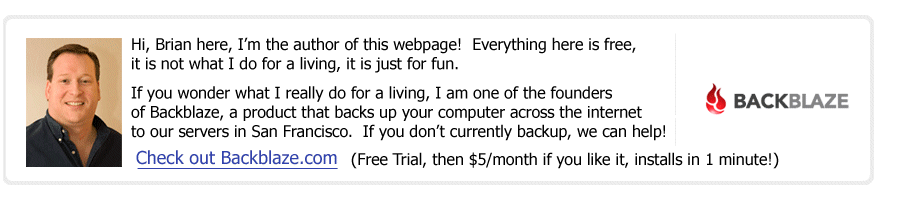
(Read
a personal
description of Backblaze here.)
EXPLANATION: When the very first Macintosh computer came out (128K RAM, 400k floppy) in 1984, my brother Randy Wilson wrote a video game called originally "Gravity Well" internally, and eventually "Continuum" when it was released (when released it was unable to run on the 128K Mac, instead it required the very next upgraded model of 512K). I helped a little here and there with encouragement and some graphic design. Back in 1985 "Graphic Designer" didn't mean the same thing as it means today. :-) A (relatively poor) port done by a contractor was released commercially on the Commodore 64 under "Broderbund Software" title and made us a few dollars. This was probably around 1986 (?). We finally got out of our contract with Broderbund (who never released the game on the Mac) and released the Macintosh Video Game Version of Continuum (the original) around 1987. We released it "Beer-ware", mostly a joke about how share-ware never works, but we actually got some beer in the mail which was very nice of people. We even got a bottle of Sake all the way from Japan! Since this was pre-internet, it was distributed just by trading it person to person, and was relatively successful that way for us.
Anyway, it's getting harder and harder to extract these old archives and keep them running, here are a few last screenshots from the game and all of the source code and video game if you are motivated to get it working.
The old title screen before it was released as "Continuum". See THE VERY BOTTOM OF THIS PAGE for more graphics from the game.
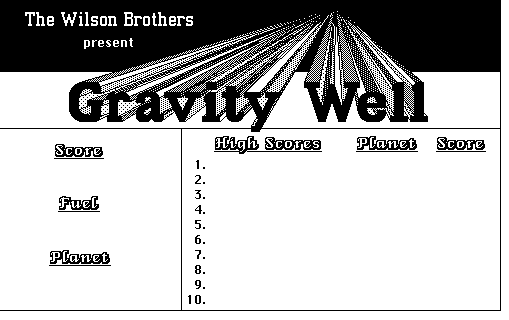
Below is the look it "shipped with" -> those are 3D walls (nowadays we would call them "2 and a half D") with bunkers that shot at you as you flew through it.
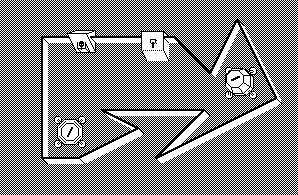
CLICK HERE FOR SOURCE CODE - code to look at in your web browser
Continuum.bin - Continuum 1.04, for Macintosh, by
Randy Wilson and Brian Wilson
![]()
Continuum Galaxy - You need this in addition to the top item. Don't click on it, as web browsers open it as text, but if RIGHT CLICK on this link and do "Save As..." you can save a target in the same directory as the Continuum.bin above, then you should be able to run Continuum. Email me if you have problems.
Planet Editor Docs.bin - Documentation on how to use the planet editor
ContinuumSource.sit - All the source code to Continuum.
A GREAT EMULATOR is Mini vMac to run Continuum: http://minivmac.sourceforge.net by Paul Pratt. This allows you to run Continuum on a Windows PC, or X-Windows, or a Macintosh by emulating an old Mac Plus.
UPDATE on 1/6/2015 - a reader (Kevin Stokes) contacted me and said the following procedure works as of now! THANKS KEVIN!!
======= START OF KEVIN's INSTRUCTIONS ===========
Hi Brian,
I had fond memories of playing Continuum in the lab with my friends when
I was in graduate school. It was tough to find because there is a recent
multiplayer game recently released with the same name. I eventually got the Mini vMac emulator running on Win 7. I had no luck
with getting Stuff It to run, but I found a ROM that worked with
Mini vMac here: http://www.rolli.ch/MacPlus/welcome.html I got a .zip of Continuum 1.04 here: http://www.gryphel.com/c/sw/arcade/continum/index.html So anyway, if I start up Mini vMac, then drag and drop Disk608.dsk,
the virtual mac boots up. Then I can just drag Continuum1.04.dsk
on to the emulator and it opens a folder where I can run it. Anyway, thanks for making that web page, and thanks for a great game. -Kevin Stokes Fairport, NY
SCREENSHOT BELOW OF RUNNING SYSTEM:
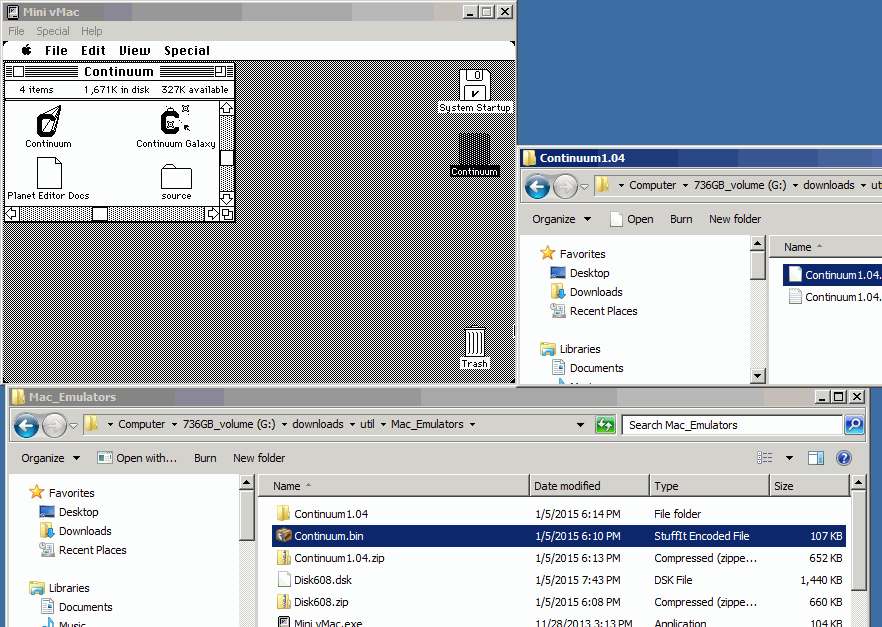
======= END OF KEVIN's INSTRUCTIONS ===========
Warning: THIS HAS NOT BEEN TESTED -> please contact me if you successfully get this working!!
1) Install an emulator that runs old Macintosh 68000 binaries on your new Intel Mac running Mac OS X. Here is one example: http://www.users.bigpond.com/pear_computers/BasiliskII.html
2) Get an old Apple ROM image for the above emulator. Explanation: The above
emulator has a legal problem -> it cannot ship copies of Apple's ROMs, so you
must somehow find a copy of an old Mac Plus ROM from 1985. Try Google'ing for "vMac.rom"
and
then chase it down. It should only take you 5 minutes to find one this way.
I'm no lawyer, but I think to legally run this, you must own a Mac Plus.
3) Get an old Apple System 6 or System 7. Same sort of legal problem as above
ROM. Interestingly enough, I think Apple ships free versions of it's old
System 6 here:
http://download.info.apple.com/Apple_Support_Area/Apple_Software_Updates/English-North_American/Macintosh/System/Older_System/System_6.0.x/
4) Hobble it all together, make sure you can boot your System 6 68000 based emulated Mac and browse around in the finder.
5) Save Continuum.bin into your new 68000 based emulated Mac. Put Continuum Galaxy and side by side with the Continuum.bin.
6) Double click on the "Continuum" binary inside the emulator and run it.
GOOD LUCK -> and tell me if this works.![]()
Here are some of the final "bunkers" that shot back at your ship. The checkered beach ball was a refuel station.
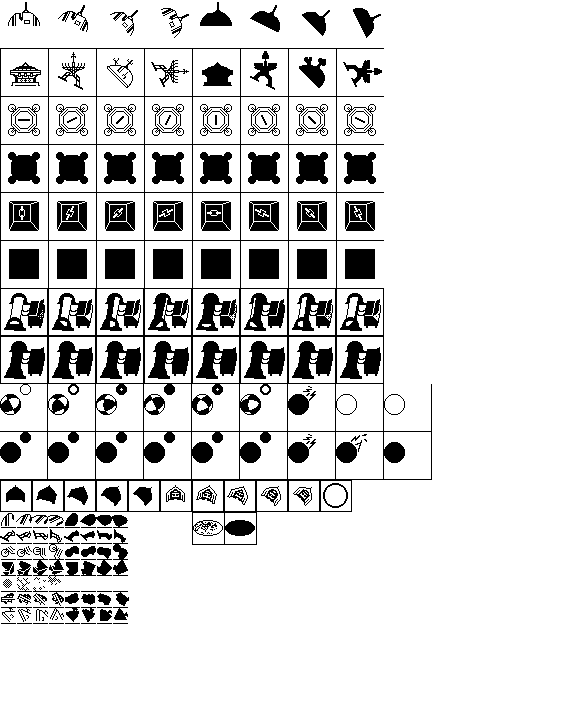
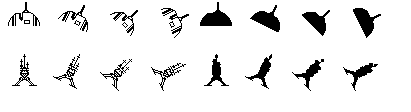
The final look of Continuum:
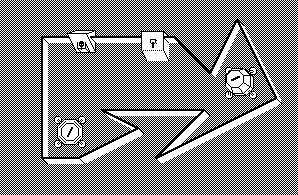
Your ship was a small "Asteroids Type" graphic, the final product was not one of the ones below, these are some designs from a graphic artist at Broderbund we never used.
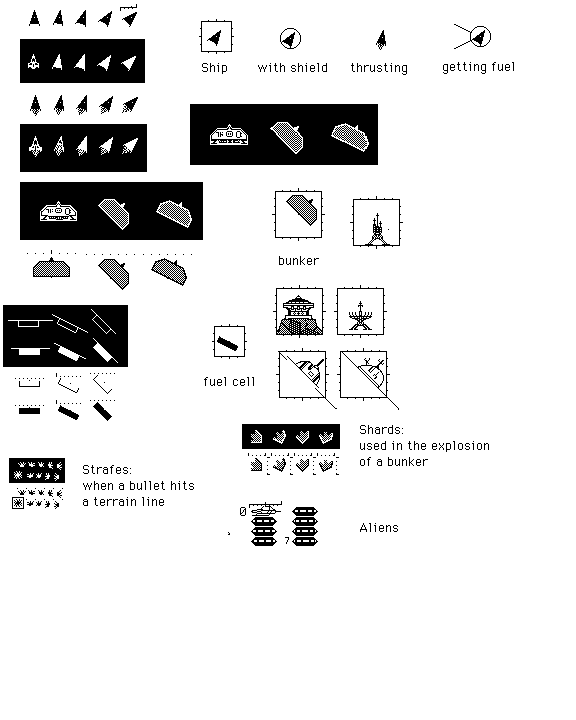
Below are more examples from the Broderbund artist circa 1985 or 1986. We incorporated some of these into the game eventually.
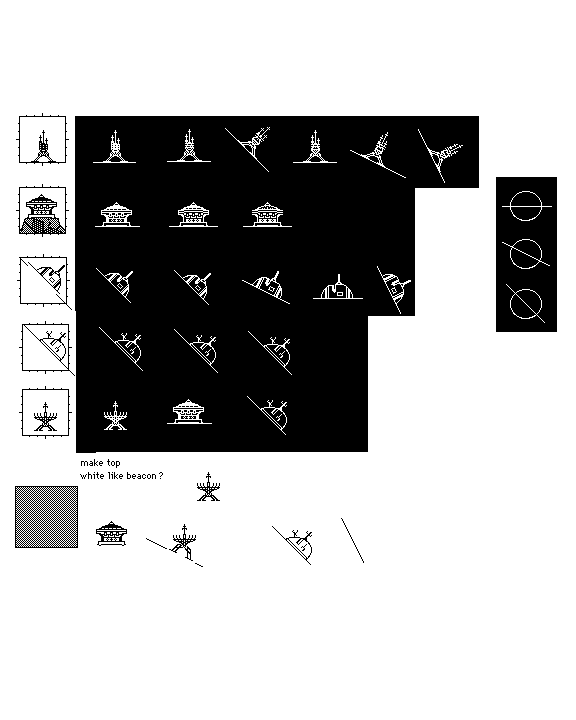
Below is a documentation "Help" page for the Continuum Planet Editor.
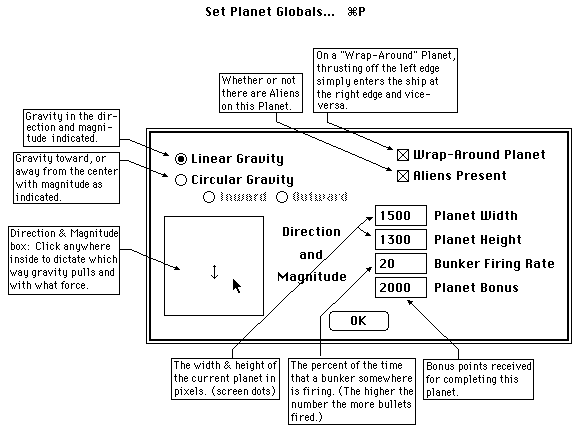
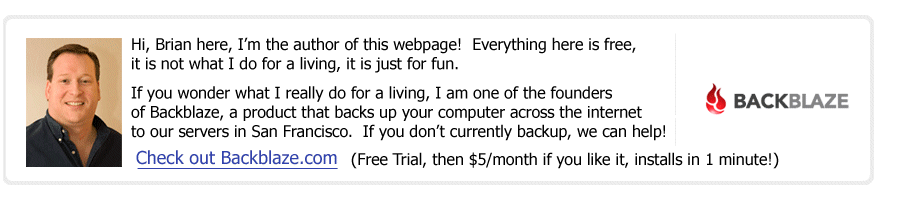
(Read
a personal
description of Backblaze here.)
Return to ski-epic
Return to random links.
![]()